- Go to WWE.COM
- Click on the WWE Network button on the top right corner of the navigation bar.
- Select Get Started.
- If you already have a WWE.com account enter your email address and password and click LOGIN. (If you do not have a WWE.com account click GET STARTED.)
- Choose your WWE Network payment plan
- Enter all required Billing Information.
- Review WWE Network Terms of Use and Privacy Policy.
- Click Continue to agree.
- Select to pay either by PayPal or Credit/Debit Card and follow the instructions.
- Review the order summary.
- Click SUBMIT to authorize your purchase.
- You will receive confirmation of your purchase and you will be able to click Start Watching to view WWE Network programs.
Monday, 10 November 2014
How to Sign Up WWE network
PUBLISHED ON: 04:14
BY: Jaik
About the Author
Jaik
Admin & Author
Subscribe to:
Post Comments (Atom)

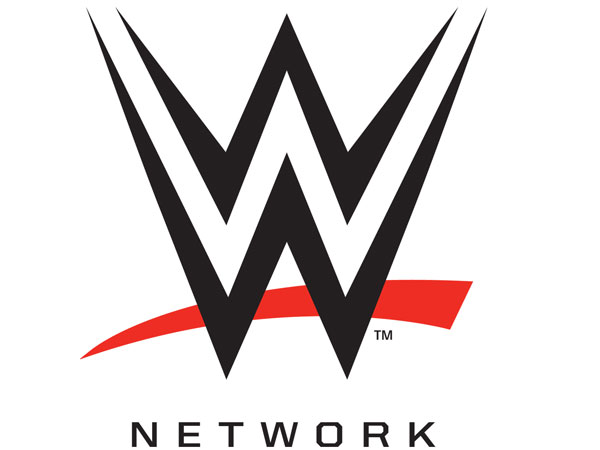

Post a Comment